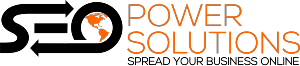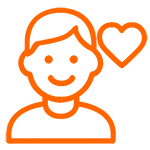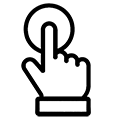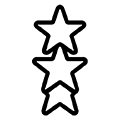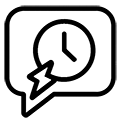Key insights
Google has introduced QR codes directly into Business Profiles, making it easier than ever for customers to leave reviews. This update streamlines the feedback process for users and gives businesses a more efficient way to collect valuable insights from their clients.
Over the years, Google has continually enhanced the experience for both users and businesses. One of its latest features, the addition of QR codes to Google Business Profiles is a smart step in that direction.
This new feature simplifies the review process for customers, allowing them to share their experience with just a quick scan and a few taps. For businesses, it offers a seamless way to increase engagement and build trust.
If you’re working on improving your online presence, don’t miss these 10 Local SEO Tips to Boost Your Rankings Quickly to complement your QR code strategy.
Why Does It Matter for Your Business?
How to Set Up a QR Code for Your Google Business Profile
Follow these simple steps to begin using QR codes as part of your feedback strategy:
Step 1: Log in to Your Google Business Profile
Sign in to your account at Google Business Profile.
Step 2: Generate Your Review QR Code
Navigate to the Reviews section and find the Generate QR Code button. Click to download your custom code.
Step 3: Share the Code
Print and display your QR code on receipts, flyers, menus, business cards, or even your storefront. You can also post it on your website or share it via social media.
Step 4: Monitor and Respond to Reviews
Key Benefits of Using QR Codes for Reviews
How QR Codes Improve Google Business Listing SEO
Using QR codes effectively can give your Google Business Profile SEO a noticeable boost.
- Higher Local Rankings: Google rewards businesses with a steady stream of authentic reviews.
- Enhanced Trust: More reviews build social proof and help new customers feel confident choosing your business.
Want to dive deeper into strategies that influence local pack rankings? Check out How to Improve GMB Rankings for Local Search Results.
More Google My Business SEO Tips
- Optimize Your Business Description: Include relevant keywords like “Google My Business listing SEO”, “Google My Business for SEO”, and others that reflect your services.
- Keep Your Information Updated: Maintain accurate business hours, services, and contact details to improve customer satisfaction.
- Stay Engaged: Respond to all reviews promptly to show you care and build customer loyalty.
- Partnering with a trusted local SEO agency or investing in local SEO services for small business can further enhance these efforts and bring measurable results.
Conclusion
QR codes are a game-changing feature for businesses looking to simplify the review process and strengthen their online presence. By making it easier for customers to leave feedback, you not only improve customer satisfaction but also support your broader SEO for small local business strategy.
Don’t miss the opportunity, start using QR codes today and watch your reviews (and visibility) grow.
Need help optimizing your Google Business Profile or implementing effective local SEO tactics? Contact SEO Power Solutions to discover how we can help you stand out locally and online.