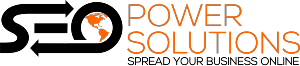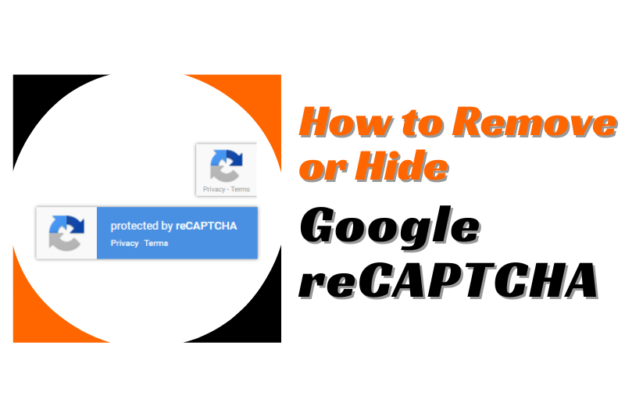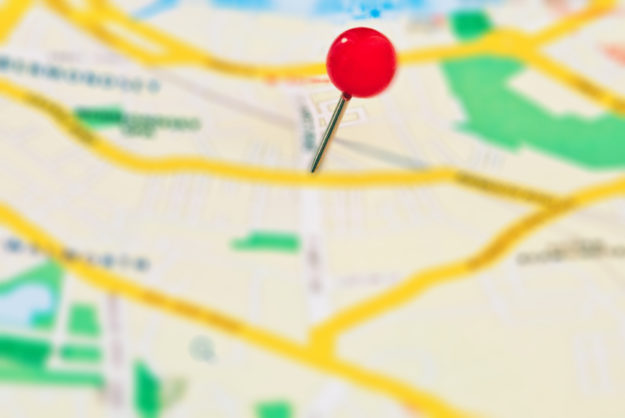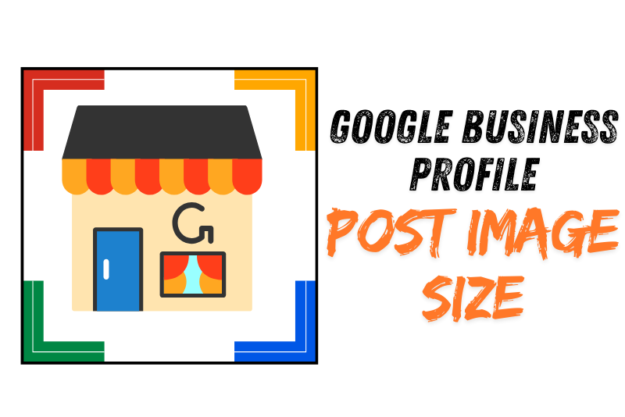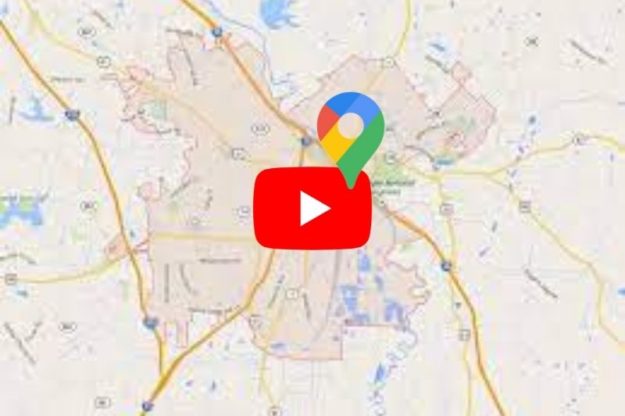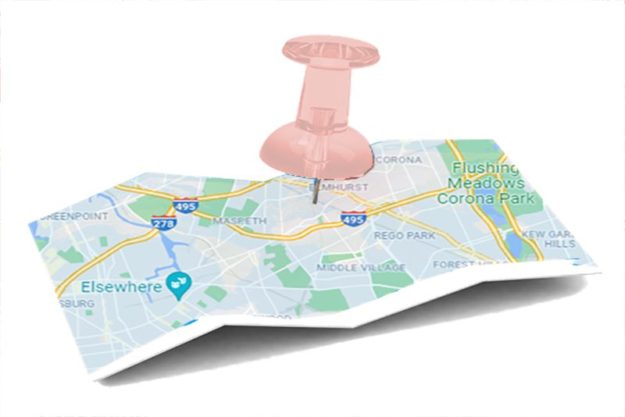How to Remove or Hide the Google Invisible reCAPTCHA Badge from a Website?
Step-by-Step Guide to Hide the Google Invisible reCAPTCHA Badge When implementing the new Google Invisible reCAPTCHA, a default ‘protected by reCAPTCHA’ badge appears in the bottom right corner of the screen, expanding when hovered over. So You Can Simply Hide it Using the Following CSS : .grecaptcha-badge { visibility: hidden !important; }