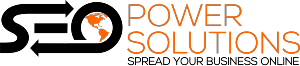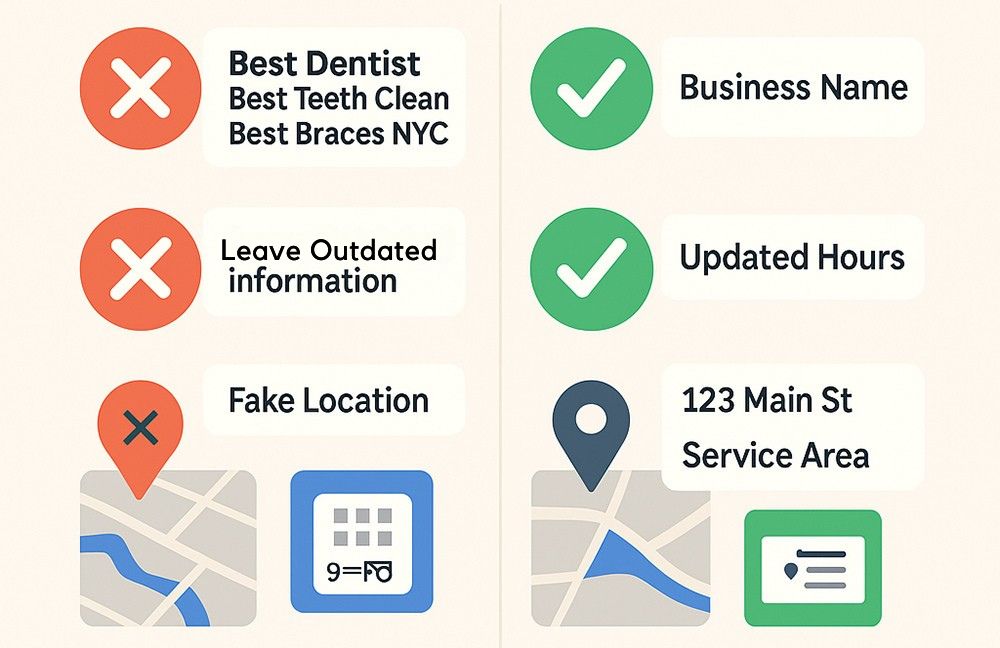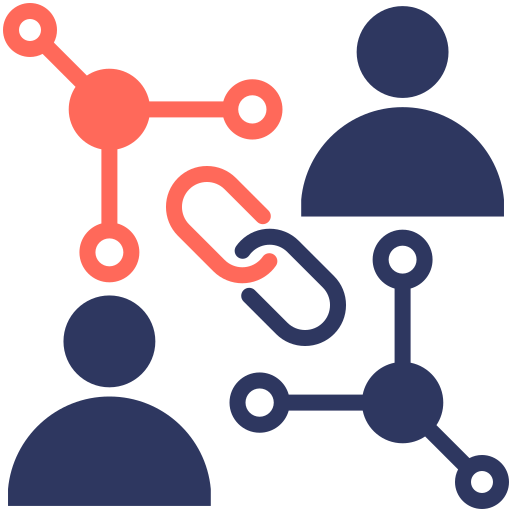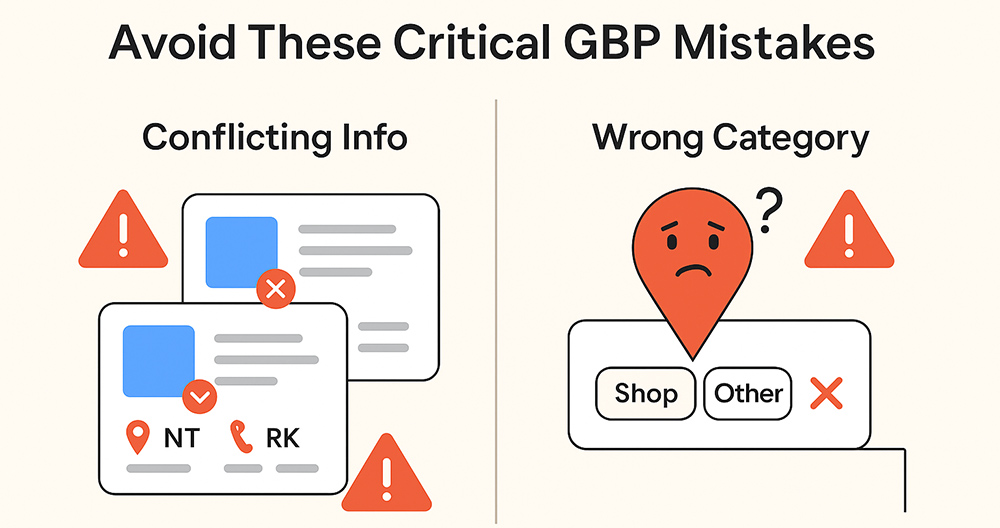Key insights
Your Google Business Profile (GBP) listing is one of the most powerful tools for local visibility. A properly managed GBP profile not only helps your business appear in local search and Maps results, it builds trust, attracts reviews, and showcases what makes your business unique. The key? Keeping your profile accurate, verified, and updated regularly with real reviews and authentic photos.
For local businesses aiming to grow online, optimizing your Google Business Profile is essential. It allows you to rank locally, connect with nearby customers, and build your digital credibility. But a successful GBP strategy goes beyond just creating a profile, it’s about following best practices and avoiding common mistakes.
That’s why SEO for small local business success often depends on getting the fundamentals of GBP right. This guide outlines the essential DOs and DON’Ts to help you optimize your listing and build stronger local visibility.
1. Listing Information
Your GBP profile is often the first thing potential customers see so accuracy and completeness are vital.
Dos:
- Enter correct details: Claim your business on Google Business Profile and fill in your name, address, phone (NAP), website, business hours, and category.
- Update regularly: Keep all details current to avoid frustrating customers.
- Include a keyword in your business name: For example, “Arcadia: Hotel & Restaurant in London”. This tactic is often used by experts offering local SEO services for small business to boost search discoverability.
- Verify your listing: Unverified listings can be altered by others. Verification gives you full control.
Don’ts:
- Stuff your title with keywords: Keyword stuffing is against Google’s guidelines and can result in penalties or suspension.
- Leave outdated information: Old contact details or incorrect hours can frustrate customers and hurt your SEO.
- List fake locations: Only add real, physical business locations. If you operate remotely or serve multiple areas, use the service-area setting instead.
2. Ratings, inquiries, and reactions
Online reviews play a major role in building credibility and improving your search rankings.
Dos:
- Ask for reviews: Encourage happy customers to leave genuine reviews. You may offer a small incentive (where allowed) like a discount.
- Leverage Local Guides: Their reviews carry more weight in the eyes of Google.
- Encourage photo reviews: Photos from customers add authenticity and improve engagement.
- Respond to all reviews: Whether positive or negative, responding shows you care and builds trust.
- Use negative feedback constructively: Learn from criticism to improve your service.
Don’ts:
- Argue with reviewers: Stay calm and professional, even when handling complaints.
- Use fake reviews: Google can detect inauthentic activity, and penalties can be severe.
- Attack competitors: Posting negative reviews on others’ listings is unethical and could backfire.
3. Photos and Videos
Visual content helps customers feel more confident before they visit your business.
Dos:
- Showcase your business: Upload high-quality photos of your team, products, premises, and services.
- Include short videos: Clips of your workspace, service process, or customer experience increase trust and interaction.
- Update frequently: Fresh content keeps your listing relevant and appealing.
Don’ts:
- Use stock or fake photos: Only post real visuals from your business.
- Post client photos without consent: Always get permission before using photos of customers
4. NAPW (Name, Address, Phone, Website)
Consistency across online platforms reinforces your business’s legitimacy.
Dos:
- Match your website and GMB details: Ensure the NAPW info on your website matches exactly with your GBP listing, especially on your contact page.
- Build citations: Submit your business to high-quality directories to increase local authority.
- Use Google Posts: Share updates, promotions, or announcements to stay active and visible.
- Enable messaging: Turn on the messaging feature to allow customers to contact you directly from your profile.
Don’ts:
- Show conflicting information: Mismatched details confuse both users and search engines, negatively affecting your rankings.
- Choose the wrong category: Always select the most accurate primary business category to appear in the right searches.
Conclusion
Getting your business to rank on Google Maps takes more than just filling out a profile. It requires effort, consistency, and ethical practices. Avoid shortcuts like fake reviews or keyword stuffing, they’ll only harm your visibility in the long run.
Instead, focus on accurate information, genuine engagement, and frequent updates. For best results, consider partnering with a trusted local SEO agency that understands how to drive growth using proven local SEO services for small business. With the right support and strategy, your Google Business Profile can become one of your most valuable marketing tools.